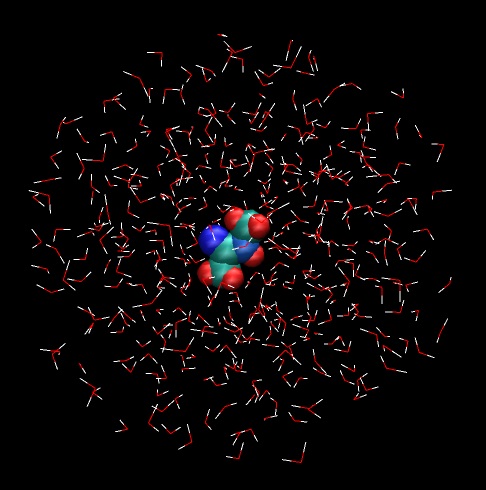
(Note: These tutorials are meant to provide
illustrative examples of how to use the AMBER software suite to carry out
simulations that can be run on a simple workstation in a reasonable period of
time. They do not necessarily provide the optimal choice of parameters or
methods for the particular application area.)
Copyright Ross Walker 2004
TUTORIAL 6 - AMBER 8 VERSION
A Coupled Potential QMMM Simulation
By Ross Walker
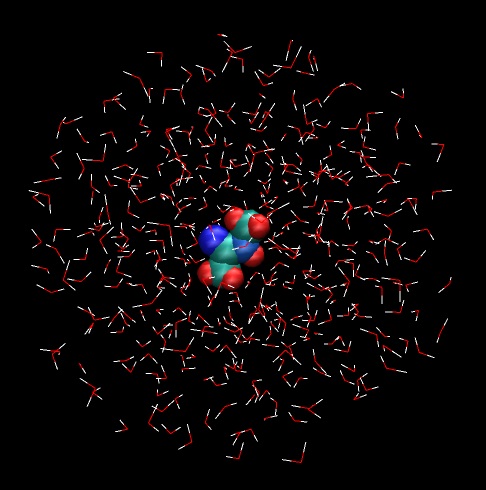
PLEASE NOTE THIS TUTORIAL IS FOR AMBER 8 ONLY.
AMBER 8 is no longer recommended for running QM/MM simulations. You should
consider upgrading to AMBER 9 if you want to do QM/MM simulations. An AMBER 9
tutorial is available here.
With the version 8 release of AMBER came the ability to do coupled potential QM/MM simulations. This uses the theory described section 12.6 of the AMBER manual in which one part of the system can be represented quantum mechanically while the rest of the system is represented using the classical AMBER force field.
In AMBER version 8 the QM/MM approach is implemented in an extra executable called sander.QMMM. Currently the implementation is fairly basic with no support for periodic boundaries or execution in parallel. The AMBER 9 version released in March 2006 is significantly more sophisticated and implemented within sander itself. For this tutorial we will use the AMBER 8 version of sander.QMMM.
This tutorial consists of 4 sections:
section1.htm : Setting up NMA
section2.htm : Classical MD
section3.htm : QM/MM MD
section4.htm : Comparing the results
(Note: These tutorials are meant to provide
illustrative examples of how to use the AMBER software suite to carry out
simulations that can be run on a simple workstation in a reasonable period of
time. They do not necessarily provide the optimal choice of parameters or
methods for the particular application area.)
Copyright Ross Walker 2004