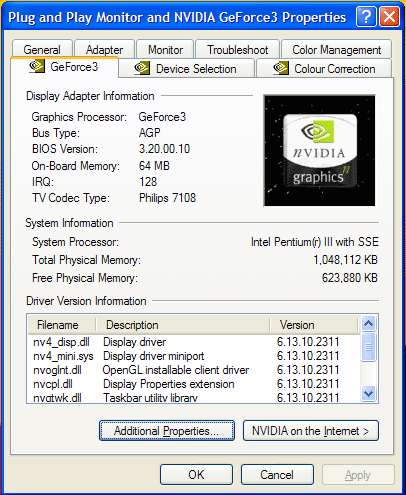
Last Updated: 12/09/2009
Disclaimer: Use at your own risk
How to enable Quad Buffered Open GL Stereo in a Window on any NVIDIA GeForce DDR, 2 or 3 card.AuthorRoss WalkerPure Software Solution (Soft Quadro) No Hardware
Modification Required
This howto explains how to patch the standard NVIDIA reference drivers for Windows 2000 or Windows XP (Windows 9x patched drivers are also now available but untested) to convert any NVIDIA GeForce card (GeForce, GeForce DDR, GeForce2, GeForce2 MX, GeForce3 [it does NOT work with GeForce4's and above since Nvidia have wised up to this and blocked software modification]) so that it supports Quad Buffered Stereo in a window. NVIDIA make 2 types of graphics chips, they make the expensive professional versions such as the Quadro series and then they make cheaper and supposedly less functional games orientated cards such as the GeForce3 series. In truth the chips used on these cards are identical. Yes, a £750 professional card has an identical graphics rendering engine as a £150 GeForce3. The difference is purely in software, NVIDIA's drivers simply look at the ID the card reports and then if it is a cheaper games orientated version disables the more advanced options like Quad Buffered Stereo and Line antialiasing. Thus it is a fairly simple procedure to patch the drivers to support convert the card into it's more expensive professional cousin. No hardware modification needs to be made and thus your warranty is not effected. I have tested this with an Elsa Gladiac GeForce2 GTS 32MB and an Asus GeForce3 Deluxe 64MB with both the Elsa Revelator Glasses and the Asus Glasses that come with their Deluxe cards. This method gives glorious 3D stereo in all programs that inherently support it. Two examples I have tried are Visual Molecular Dynamics VMD v1.7 (http://www.ks.uiuc.edu/Research/vmd/) and with 3Space Assistant v3.6 Trial (http://www.tgs.com/). |
1) Easy Setup
The easiest way to get this system up and running is simply to install a set of NVIDIA drivers that have already been patched to enable quad buffered stereo in a window. The latest "patched" NVIDIA Detonator drivers can be downloaded using the link below.
| Quad Buffered Stereo NVIDIA Detonator XP Drivers | |
|
Windows 2000 / XP |
Windows 2000 / XP |
|
Windows 9x (Untested) |
Windows 9x (Untested) |
Note, these are simply patched versions of the NVIDIA drivers to support soft quadro, everything else will work as with the default NVIDIA Detonator Drivers. OpenGL and DirectX Acceleration should work fine. Please note, this enables quad buffered stereo in a window support for programs such as VMD which have professional stereo routines built in. If you want standard full screen stereo for directX games etc, do not use these drivers. Instead use the stereo drivers provided by your glasses manufacturer or the generic NVIDIA stereo driver available from the NVIDIA web site.
Once you have installed the driver and rebooted you should go to display properties and to advanced so you get the following screen:
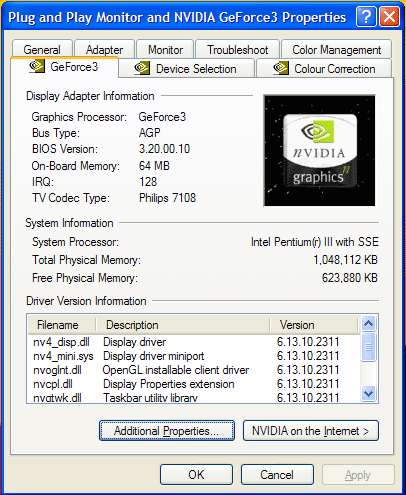
Then click on "Additional Properties" and select the OpenGL tab. Scroll down the list of options and tick "enable Quad Buffered Stereo API". Make sure that "use Overlays" is disabled.

And there you go, you should now have quad buffered stereo in a window with no hardware modification what so ever. If you don't see an Quad buffered Stereo option then it is most likely that your graphics card is not supported by the 23.11 drivers. If this is the case then I can't help I'm afraid since NVidia have modified all their new drivers to stop this modification.