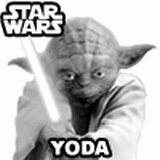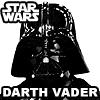Would you like you TomTom in-car navigation system to use the voice of Yoda or Darth Vader? If so then this is the site for you. See the links below to download Star Wars voice packs for Tom Tom.
|
|
Star Wars Sound Files for TomTom Navigator (USA, Canada, UK, Europe, Benelux) these sound packs are designed to work with TomTom Navigator v5.0 and above or TomTom Go V300 or above. These files may also work on earlier versions of TomTom but they have not been tested. See the links below to download. |
| Instructions: Download the zip file using one of the links above. Inside this zip file you will find 3 files. A .vif file, a .chk file and a .bmp file. These 3 files are the packed sound set and are required by TomTom. Locate the voices folder in your TomTom installation. On your PDA this will either be in the TomTom folder under program files, your My Documents folder or the root folder of your memory card. Inside this directory you will find other similar files. Place the 3 extracted files in this directory and then run TomTom. Select Change Preferences, move through the list of options until you find Change Voice. Then simply cycle through until you find the newly installed voice. Enjoy! | |
Search for other Star Wars Sounds Here:
Interesting Facts
Lando Calrissian and the Millennium Falcon were originally scripted to perish in the Death Star explosion (Return of the Jedi, 1983). But it was changed after a poor preview audience reception. Note Han's line when departing in the stolen Imperial shuttle: "I got a funny feeling, like I'm not going to see her again."
Darth Vader's body was played by David Prowse, his voice by James
Earl Jones, and his face by Sebastian Shaw.